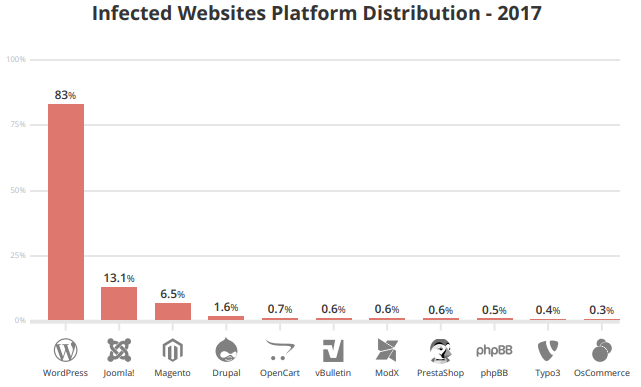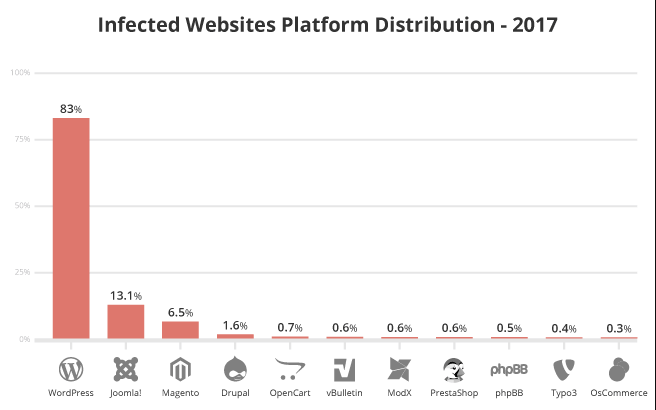Is your WordPress website secure? Want to secure your WordPress website? Check this WordPress security guide.
WordPress is considered one of the safest Content Management Systems out there. However, it is an open-source platform. That is why many cybercriminals are attracted to it in hopes of exploiting its vulnerability.
A report by Sucuri says that 83% of compromised websites run on WordPress. Therefore, WordPress website security is of paramount concern for most businesses running on it.
Questions are raised about WordPress’s claims of being the most secure platform.
So, let us talk about whether or not this platform is worth choosing:
Is WordPress really secure?
WordPress is home to almost 42.9% of all websites. Every user behaves differently when it comes to maintaining security.
Some prefer to keep their site updated, while others are dependent on their luck. That is why cybercriminals execute their plans easily. Outdated software paves the way for hackers to compromise WP websites.
WordPress employs 50+ quality expert developers who keep an eye on vulnerabilities and changes in cyberspace. So, if a person keeps their security protocols intact and updates their platform and password regularly, securing their site will be much easier.
But why do you need to protect your site?
Well, let us look at some prominent threats prevailing today.
What Are The Top WordPress Website Security Issues?
1. Brute force attacks
In brute force attacks, hackers compromise a website by trying to enter bot-generated username and password combinations to get the right credentials eventually.
These attacks can be highly effective if your password is weak.
2. Cross-site scripting attacks
In an XSS or Cross-site scripting attack, hackers inject malicious code into the website to fetch sensitive data.
Such codes can be directed and injected through a user contact form or at the backend, where security is not that robust.
3. SQL injection
Much like XSS, SQL injection also shoots an array of codes through a user form submission page so that the website can store that in its database.
Once the codes are stored, hackers can use them to collect user data and infect the database.
4. Backdoor attacks
These attacks bypass the login part and enter the website through file access. Hackers can infect a file and use it as a backdoor to enter your website at any time and compromise it.
One of the reputed research done by Sucuri, backdoor is a serious vulnerability that a hacker can take advantage of it. Nearly 71% of exploited or infected sites have faced backdoor injection.
5. Distributed-Denial of Service
DDoS attacks are carried out by hacking multiple computers to overwhelm a particular website with traffic from unknown sources.
Too much traffic crashes the website and disallows owners to enter it.
Now that you know the issues let us look at 20 tips to secure a WordPress website.
How to Secure your WordPress Website?
#1. Login security
The login security can be further classified into two types:
Password strength
A strong password is a must if you want to protect your WP site against hackers. Ensure that you use a 14-digital password containing upper- and lower-case letters with special symbols.
Two-factor authentication system
Create a 2-factor authentication system where users must enter a unique 4–6-digit OTP alongside their password to log in.
#2. Choose to host providers wisely.
An ideal hosting service keeps a backup of your data and helps you retrieve it in case of an attack. They must have required security protocols to keep hackers at bay. So, choose them wisely.
#3. Encrypt your data through SSL
SSL or Secured Socket Layer certificate is a security protocol known to encrypt data and creates a secure network connection through an SSL handshake. It is essential for every website because of its ability to hide sensitive data like user passwords, bank details, credit card numbers, addresses, etc.
You can buy SSL certificate either in the form of a regular cert (one that does not provide subdomain protection) or a wildcard SSL certificate (one that protects both primary and subdomains to the first level up to 250 domains/subdomains).
#4. Update WordPress software
Developers at WordPress constantly work to seek bugs that can be potentially dangerous. Once found, the issue security patches and bug fixes to users. Therefore, everybody must update their WordPress to the latest version to stay protected.
#5. Upgrade PHP version
PHP updates can often arrive in your WP dashboard. You can simply head to your hosting service and update it to protect your hosting and website.
#6. Integrate security plugins
Security plugins help stop hacking attempts and infiltration by constant scanning. They quarantine the threats by detecting malicious activities. Plenty of them are available, like Jetpack, Wordfence, Sucuri, etc.
#7. Install a compliant theme
Often, we tend to choose themes based on how good they look. But that is completely wrong because we downplay its vulnerability, compatibility, and compliance.
Ensure that your WP theme complies with WP standards to eradicate all potential vulnerabilities.
#8. Use WAF
A WAF or Web Application Firewall is a security technology between the host and a third party to monitor the incoming traffic.
The WAF protocol helps prevent hacking attacks by identifying and informing you about potential attacks. It avoids a direct connection between the host and the third party.
#9. Create backup systems
Backups are your only go-to option in case of a website crash. Though most genuine hosting services provide backup systems alongside their services, you must create separate backup systems on the cloud.
Cloud backups help you access your website data from any device.
#10. Scan your WP website regularly.
To ensure that your WP website runs smoothly, you must conduct regular scans through security tools.
There are plenty of tools like MalCare, WP Sec Scan, Sucuri Scan, Wordfence, etc. Scanning your site once a month can help keep it in good shape.
#11. Disallow special characters in user input fields
If you accept user comments, credentials, and details on your website, you must beware of XSS attacks.
Hackers can input special symbols and characters to disturb your database and ultimately hack your website. Therefore, do not allow special characters in the input field as user responses.
#12. Apply constraints to user permissions
Allowing more users to access your admin area can put a secure WordPress website at risk. Therefore, you must apply constraints like limiting their access to non-admin pages.
You will be less likely to get hacked as attackers won’t find many openings to exploit through brute-force or phishing attacks.
#13. Integrate WP alert systems
If you are compromised, it is best to know sooner than later. Therefore, a monitoring system should be there to alert you when someone tries to attack you.
Once you are alert, you can save your website’s integral parts from getting further compromised.
14. Keep a log to track user activity.
A log keeps track of the user’s actions on a website. By checking it now and then, you get to know who changed passwords, logged in to the admin panel, logged out of it, and altered plugins etc.
#15. Keep login URL distinct
Using the default WP login URL, a website can become an easy target for hackers. You must use plugins like WPS Hide Login and change your URL to avoid that.
#16. Disallow file editing in the WP dashboard
As an admin, you can alter WP file codes at will. The problem is that it can be fatal to WordPress security.
If an attacker gains access to your website, they can easily alter the codes and hack all your files. Therefore, disallow it by posting the following code in your wp.config.php:
// Disallow file edits
define (‘DISALLOW_FILE_EDIT', true );
#17. Alter database file prefix
By default, the WordPress files name starts with wp_. Hackers can find your database by entering this default prefix and injecting SQL.
Therefore, change your prefix to something like wptable_ to make it difficult for hackers to guess.
#18. Erase XML RPC
XML-RPC is not prominently used by WP users, thanks to REST API. But if you are still using it, your website can be vulnerable to suspicion.
To discontinue it, use the XML-RPC-API plugin. Even other WP security plugins can also erase it.
#19. Make a new WP-admin account.
If you are not sure whether your WP admin account is safe or not, consider deleting it. You can create another account and grant the same access to it. Keep different and unique credentials this time to avoid discovery.
#20. Do not show your WP version.
Sometimes knowing your WP version is all that hackers need. They have ready-made plans to breach the vulnerabilities of older versions.
If they can see your WP version, they can apply their strategy and compromise your WP website. Therefore, keep your WP version hidden at all costs so that hackers can’t know whether their breaching techniques will work on your version or not.
Final Thoughts for WordPress Website Security
With all said, you must have understood how challenging it is to maintain a WordPress website in today’s world.
Apart from having security protocols like SSL certificates, you must also know a thing or two about the tech world to avoid getting in harm’s way.
However, this package of 20 tips covers everything you need to know about tech. You can surely maintain a secure and robust WP site if you integrate them.