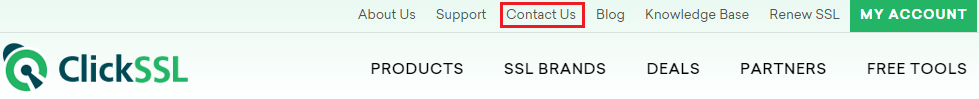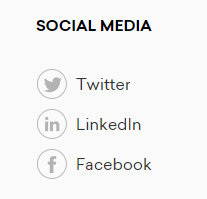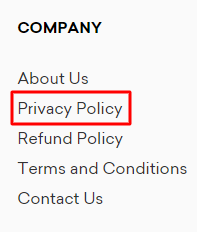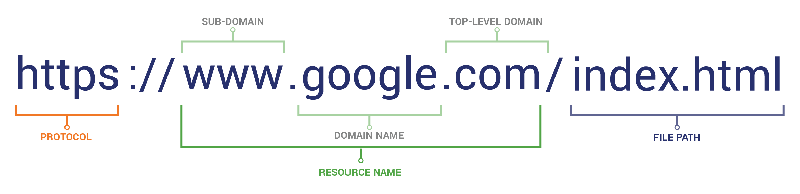Did you know that hackers attack every 39 seconds on average?? Well, if that’s not enough, a whopping 56 percent of Americans do not know what to do in the event of an attack.
Shockingly still, 64 percent of them have also never checked if their data have ever been compromised. This is critically dangerous because if the bad guys get access to your confidential data, they may maliciously use it to compromise your identity.
As a result, customers will move away from the website and it will make a bad impact on the financial services you need in the future. So, how do I verify a website is legitimate?
We’ll find out below. Read on.
Is this Website Legit? How to Check if a Website is Legit?
If you’re concerned about the legitimacy of a website you’ve visited, one of the questions that will undoubtedly come to your mind is; ‘is this website legit?’ Now, there are plenty of scam website red flags that should immediately tell you that the website you’ve landed on is not safe.
Here are a few pointers for how to check if a website is legit.
#1. Check the Website’s Trust Seal
Trust seals are designed to show the end-users that the site they browse is safe. Usually, you’ll find them on pages like the home page, checkout pages, login pages, etc.
A site seal comes with an SSL certificate issued by a certificate authority (CA). A site seal shows that the site is verified and legitimate.
To be 100 percent sure the website is legit, be sure to click on the security seal. It will open to show you verified information that confirms that the SSL Certificate used on the website is working correctly. A site seal gives details about the type of SSL certificate, company address, email, phone number, domain ownership, etc. There is static and dynamic site seal which dynamic site seal shows the certificate details while the static site seal is like stamped image.
So, don’t just look at a trust seal alone because a motivated criminal may also download the security seal pictures and place them on his site. Click on the seal to confirm its legitimacy too.
#2. Does the Website Have the Padlock With HTTPS? Did You View the Certificate Details?
The HTTPS and padlock sign on the website URL indicate that the connection is secure and private. It implies that a valid SSL certificate has been installed on the website and that all the data you share on the website are encrypted, and a would-be interceptor will not be able to read/interpret any information that you share.
Nevertheless, the fact that the website you’ve visited uses HTTPS requires a one-step ahead to check that it’s legitimate. To confirm its legitimacy, it’s advisable that you also check the certificate details for the SSL certificate installed on that website.
If you’re using the Google Chrome browser, click on the padlock sign on the website URL then select Certificate. It will give you all the essential details about the Certificate, including the validity and issuer.
If you’re using Firefox, click the padlock sign and then the arrow symbol to open the connection details. After that, select more information and View the Certificate to see its details.
#3. Does the Website Have a Contact Page?
If you’ve ever wondered how to tell if a website is legit, then a lack of a contact page on the website is an instant red flag. A legitimate business website will always have a dedicated Contact Us page that the users on that website can use to reach them quickly.
If the company has a phone number listed on its Contact Us page, be sure to call it to verify that it works. On the same note, confirm that the email ID listed there is also legit by sending an email to it. It should be delivered.
Finally, the email should also not be a generic one but connected with the business brand name, for example (name@company.com).
#4. Company Available on Social Media
Online presence is a critical aspect of any business. It serves as social proof that ‘real’ people work in a company. Usually, scam websites for fake companies will have icons for popular social media sites like Facebook, Instagram and Twitter listed on their web pages, but, the links in these icons do not lead to real accounts.
Be wary of clicking these links too. To confirm if the links used with the icons are legit, hover your cursor over the icon or right-click on it to see the link it directs to.
If you’re using a mobile phone, hold on to the icon to open options like copy link and open URL in a new tab, etc. The exact URL that the icon directs you to will also be listed there.
You can also check for online reviews on social media platforms and check to see if the company’s employees are also on reliable platforms like LinkedIn etc.
#5. Do Not Click Links within the Body of an Email
According to this report, over 50 percent of Phishing attack emails come with malicious links that lead to malware. Therefore, be wary of emails that compel you to click links to the extent of threatening to block/suspend your account if you don’t do that.
Besides, professional emails from reputable brands will not refer to you as a customer or member but refer to you by your name. Therefore, if you get a link in any email you suspect could be malicious, never click on it.
Always check the email addresses and confirm that the email you’ve received is from a reputable sender, and for example unless you had sent a request to reset your password when managing your account, ignore the links in emails you receive.
#6. Check Spelling or Grammatical Mistakes
There are two main reasons why scam emails or scam websites have lots of grammatical mistakes. It’s either they’re trying to sieve out those who are not gullible enough to fall for their traps, or they hurriedly typed the emails or the website content to scam unsuspecting persons.
Besides, most legitimate brands invest a lot of time and effort to ensure that information that comes from them is 100 percent accurate in terms of grammar, and the information they’re trying to pass across.
Unless there is a compelling reason to think the website or an email with a few grammatical mistakes is from your trusted company, there is no reason to respond to such emails or accept offers or share your confidential data on such sites.
If you’re still not sure, use the fake website checker free tools to confirm if the website is legitimate or not.
#7. Use the Google Safe Browsing Transparency Report
This is quick. If you ever suspect that a specific website is dubious/malicious, use the Google Safe Browsing Transparency Report tool to check whether it’s safe to browse that website and if it has any malware in it.
#8. Check for a Website Privacy Policy
What does the privacy policy of the website state? Different states and industries have predefined data privacy regulations and laws that explain how they collect user data, how they use them and let the users also know how the data is processed, protected, and kept.
If you’re on a new website, check if they have any privacy policies and see how they collect, store, and use your data too. For eCommerce platforms, be sure to understand the shipping and return policies on their website to ascertain that it’s valid.
#9. Pay Close Attention to the URL
Scammers are also known to manipulate website URLs to make them appear like those of reputable brands. They mostly achieve this with the help of subdomains.
This trick can be a bit difficult to detect due to the way web browsers deal with Unicode domains. It’s simple; Copy and paste the URL into a new tab and see how the URL appears.
Here are a few pointers to check for.
- If the domain name imitates established brands e.g., Amaz0n instead of Amazon or PayPal with a capital i) instead of PayPal with small (L).
- If the domain has lots of dashes or symbols.
You may also use a website scam checker to ascertain that the website is legit.
#10. Know the Obvious Signs of Website Malware
Here are a few obvious signs of website malware-
- Lots of popups. They can be very irritating at times.
- Advertisement banners littered everywhere.
- Adverts/links that entice you to click on them.
Usually, these links will direct you to other malicious websites or initiate the download of malware from the website to your device. The best advice is to avoid them.
#11. Check for Online Reviews
When you deal with any website, you should check its feedback or reviews posted on social media platforms, apps (if any), and the website itself. It will give you a clear idea about the company’s real existence. To do so, you need to write the website name along with ‘reviews’ and you will have proof of the website’s authenticity. Customers generally share their experiences with the company’s products and services.
#12. Forms of Payment
A legit website will not hide anything about the payment process from customers. A website clearly states in its payment and data privacy policy. The website never asks for gift card payment, wire transfer via Western Union, PayPal address, etc. If the website has any valid payment source as discussed, it is a clear sign that the site is not a genuine one. You should keep moving away from browsing such websites.
#13. WHOIS Record
WHOIS is a protocol that stores users’ databases, it also stores an organization’s name, domain name, IP address. WHOIS works like an online telephone book and offers information in a readable format. If you wish to probe the website, you should check first the WHOIS record that will give you a valid and registered company’s email address, address, and phone number. If there is some unusual in the WHOIS record and actual information on the website, there are possibilities that you are paying a visit to a fake website.
Apart from that, you may also check website safety by using tools and services like Virus Total and Norton Safe Web to analyze suspicious website URLs and check if they’re safe.
#14. Use Website Legit Checker Tool
If you don’t want to go manual website legit verification, then you can check the website allegiance with the website legit checker tools below.
- https://www.urlvoid.com/
- https://www.scamadviser.com/
- https://www.islegitsite.com/
- https://www.scamdoc.com/
Bottom Line
That’s how to tell if a website is legit. We hope the tips we’ve listed in this guide will help you discern fake websites in the future.
You can bookmark this tab so you can revisit this guide as many times as you wish, so you don’t forget a tip any day and fall victim to an online scam.
Related Topics: