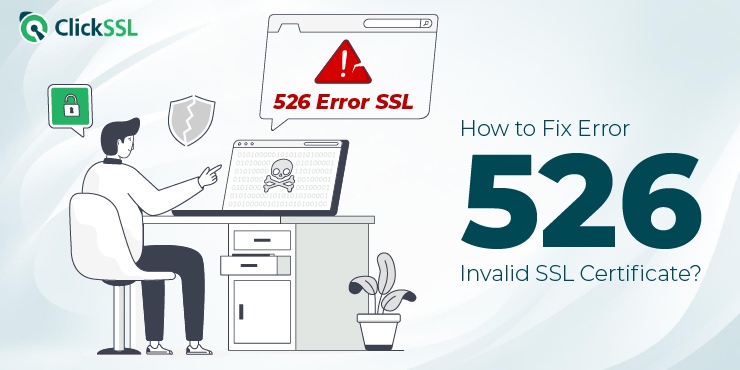If you see a padlock icon on the website’s address bar, it means browsing the content on that site is secure. However, this padlock icon appears for websites with SSL certificates installed, making the secure connection between the browser and server. This is not the case with every user interaction, and often you may see an error message,” Error 526 Invalid SSL Certificate.”
Nevertheless, why does the browser show an “Invalid SSL Certificate?
There are many reasons why a browser may show such an error. One reason is an insecure connection between the server and the browser. This article focuses on Error 526, its causes, and ways to fix it.
What Is Error 526?
Error 526 is one of the most significant errors when a web server fails to connect with a website securely. When a browser detects an invalid SSL certificate sent by a website server, a secure connection is difficult, causing the error.
When Error 526 occurs, the browser will show an error message of an invalid certificate. Such errors may affect brand trust among users, and businesses may suffer.
What Causes Error 526 Invalid SSL Certificate?
There can be different causes for such errors, right from active SSL mode on your server, which requires validation before data access to expired certificates. Every SSL certificate is a digital document that helps browsers verify a website’s identity and enables the users to access information securely.
SSL certificate contains website data like domain name, the validity period, and a digital signature. If one of the data is mismatched or missing or the certificate is up for renewal, there can be an error in the secure connection.
Some causes of Error 526, Invalid SSL certificate, are
- Expired SSL certificate – Every digital certificate has limited validity, so you need to renew it after expiration. If the SSL certificate is not renewed secure connection is not possible, and it will cause Error 526
- Incorrect SSL– If the website provides an invalid SSL certificate to the server, there will be an error. This can happen especially when the certificate does not match listed in the browser’s list of valid certificates.
- Incomplete SSL certificate chain – This is a prevalent issue with many certificate chains where an intermediate certificate may be missing causing Error 526.
- Misconfigured SSL certificate – Configuring the SSL certificate on your server is essential. If you do not configure it correctly, the browser may flag your website as insecure due to a lack of secure connection showing “Error 526 Invalid SSL certificate.”
How To Fix Error 526 Invalid SSL Certificate?
When you use Cloudflare’s Full SSL, (Strict) mode, errors like Error 526, “Invalid SSL Certificate,” occurs. Here are some best practices that help resolve such errors,.
#1. Switch SSL Mode
One-way to secure a connection for your website is to switch the SSL mode from Full (strict) to full. Access the Overview tab of the SSL/TLS section on Cloudflare to execute it.
Full mode allows a secure connection with an invalid certificate, but it is recommended to use a valid certificate for security purposes.
#2. Verify SSL Certificate
When reviewing an SSL certificate, verifying the authenticity and relevance of both the ssl_certificate and ssl_certificate_key is crucial. This helps ensure secure access to the relevant domain.
Ensure you store the private key in an HSM compliant device or secure storage. Further, check whether the SSL certificate is from a trustworthy authority for better authenticity.
#3. Check for the Domain Name Mismatch
Ensuring that the SSL certificate matches the correct domain name is crucial to prevent error messages like “Error 526 Invalid SSL Certificate.” Maintaining trust with your customers is critical to conversions, and any mismatch in the domain name can lead to potential security risks.
This is why thoroughly verifying the SSL certificate and domain name is critical to avoiding security issues.
Check the solution guide for Domain Name Mismatch Error.
#4. Renew SSL Certificate if Expired
If the Secure Socket Layer (SSL) certificate is expired, you need to renew it. Renewal of the SSL certificate ensures that data exchanged between the server and browser is secure. Further, you need to track the expiration dates of certificates and renew them promptly to avoid security problems.
#5. Avoid Self-Signed SSL Certificates
To avoid errors like “Error 526 Invalid SSL Certificate,” enterprises should refrain from using self-signed SSL certificates. Instead, companies need to get certificates from a trustworthy certificate authority.
The use of self-signed certificates is for intranet. Users can ensure a much safer and more secure browsing experience by opting for paid certificates from reputable sources.
Conclusion
SSL certificates help ensure better security for your website and user’s data. Therefore, if you encounter an error message like, “Error 526 Invalid SSL certificate,” passing by switching the SSL mode may cause security issues. The best way to avoid Error 526 is to ensure the certificate is not expired, is well configured, and is from a leading certificate authority.
Recommended Resource: